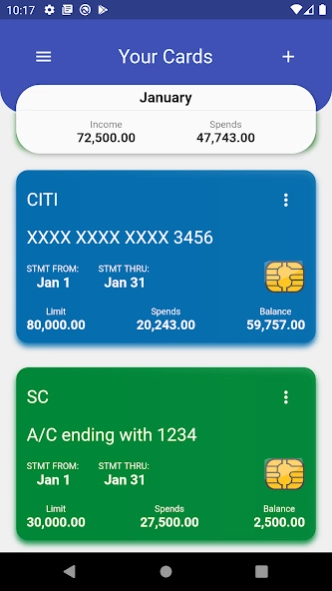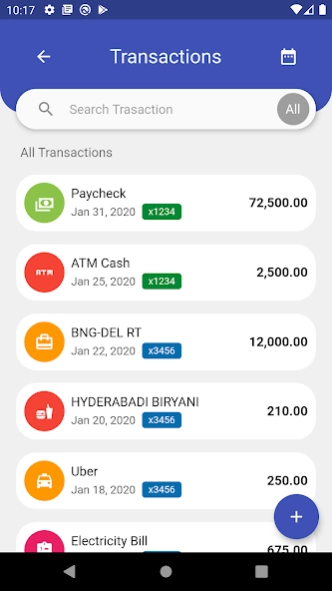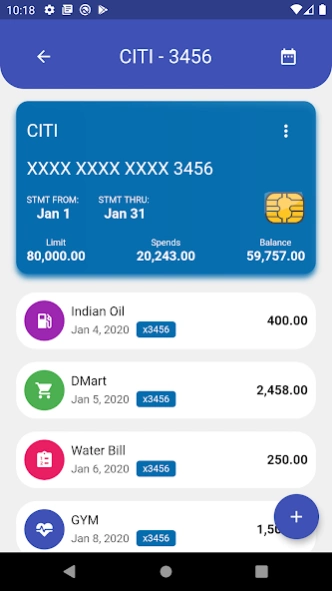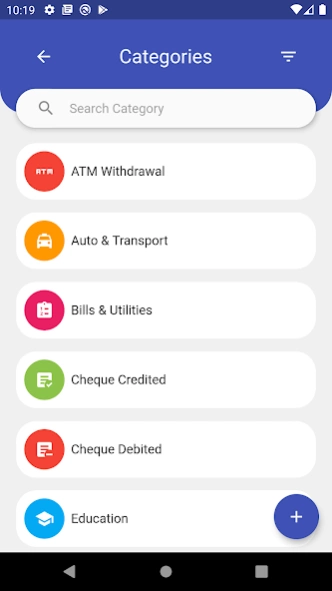Expenses Wallet - Expense Mana 2.0.0
Free Version
Publisher Description
Expenses Wallet - Expense Mana - This app helps you to track & view transactions done on multiple credit cards.
Key features of Expenses Wallet:
• Track your expenses and bills automatically
• Credit card management - Manage all your credit card expenses at one location
• Budget Planner - Manage your monthly budget including credit/debit card wise budget
• Get smart reports / spending trends
• Make your own custom categories to track expenses and quickly add cash spent too
• Manage all your accounts, e-wallets, bills and cash in hand accurately
• Categorizes expenses in different heads - i.e. groceries, travel, bills, office
• Control your spends and save money for your long term goals
• Add notes to transactions
• Easily search for expenses, notes
Data privacy and security controls:
At Expenses Wallet, we care a great deal about privacy and security of your transactions data:
✅ No email/phone number registration.
✅ None of your sms text or bank transaction data go outside your phone.
✅ Does not connect to your bank accounts for money management instead it works based on SMS text.
Why Expenses Wallet needs the following permissions:
* READ_SMS & RECEIVE_SMS
Explanation: This is the heart of Expenses Wallet, we automatically figure out the expenses from Bank SMSs that are received by the customer.
Current version supports the following credit/debit cards:
1. Citi Bank
2. HDFC Bank
3. HSBC Bank
4. SBI Bank
5. Standard charted Bank
Note: Banks may change the SMS format. Due to change in SMS format you may not see transaction data for that specific SMS. In such scenarios please send the corresponding bank SMS and SMS sender address to razrguys@gmail.com. We will add support for the new sms format and update the app.
About Expenses Wallet - Expense Mana
Expenses Wallet - Expense Mana is a free app for Android published in the Accounting & Finance list of apps, part of Business.
The company that develops Expenses Wallet - Expense Mana is Razr Guys. The latest version released by its developer is 2.0.0.
To install Expenses Wallet - Expense Mana on your Android device, just click the green Continue To App button above to start the installation process. The app is listed on our website since 2020-02-05 and was downloaded 0 times. We have already checked if the download link is safe, however for your own protection we recommend that you scan the downloaded app with your antivirus. Your antivirus may detect the Expenses Wallet - Expense Mana as malware as malware if the download link to com.expenseswallet is broken.
How to install Expenses Wallet - Expense Mana on your Android device:
- Click on the Continue To App button on our website. This will redirect you to Google Play.
- Once the Expenses Wallet - Expense Mana is shown in the Google Play listing of your Android device, you can start its download and installation. Tap on the Install button located below the search bar and to the right of the app icon.
- A pop-up window with the permissions required by Expenses Wallet - Expense Mana will be shown. Click on Accept to continue the process.
- Expenses Wallet - Expense Mana will be downloaded onto your device, displaying a progress. Once the download completes, the installation will start and you'll get a notification after the installation is finished.